GameOfficials.net Set-Up
GAMEOFFICIALS.NET SET UP
www.gameofficials.net
UFA GROUP #1009, ACCESS CODE IS 2010
Once you complete the steps below, please email referee@unitedfa.org and let us know whether you are a Certified Referee or are joining the UFA Referee Academy Program.
The following information will help you set up your profile in Game Officials with UFA, help answer questions, and help us with your game assignments. Please take some time to become familiar with the system, and make sure you’ve updated the information noted below.
- My Info – double check your personal info for accuracy: full legal name, address, email, phone number. It’s a good idea to have the referee’s email and depending on the age of the referee you may want to include the parent’s email as a back up as the referee learns the system. The same holds true for their phone number. It’s helpful to have the referee’s phone number as well as a back up number.
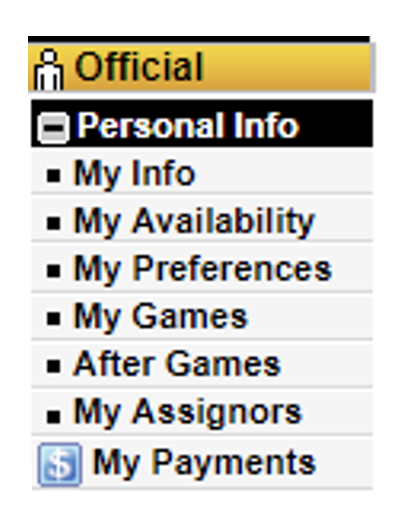
Under the My Info section you can elect to receive game notifications via text message – this is very helpful.
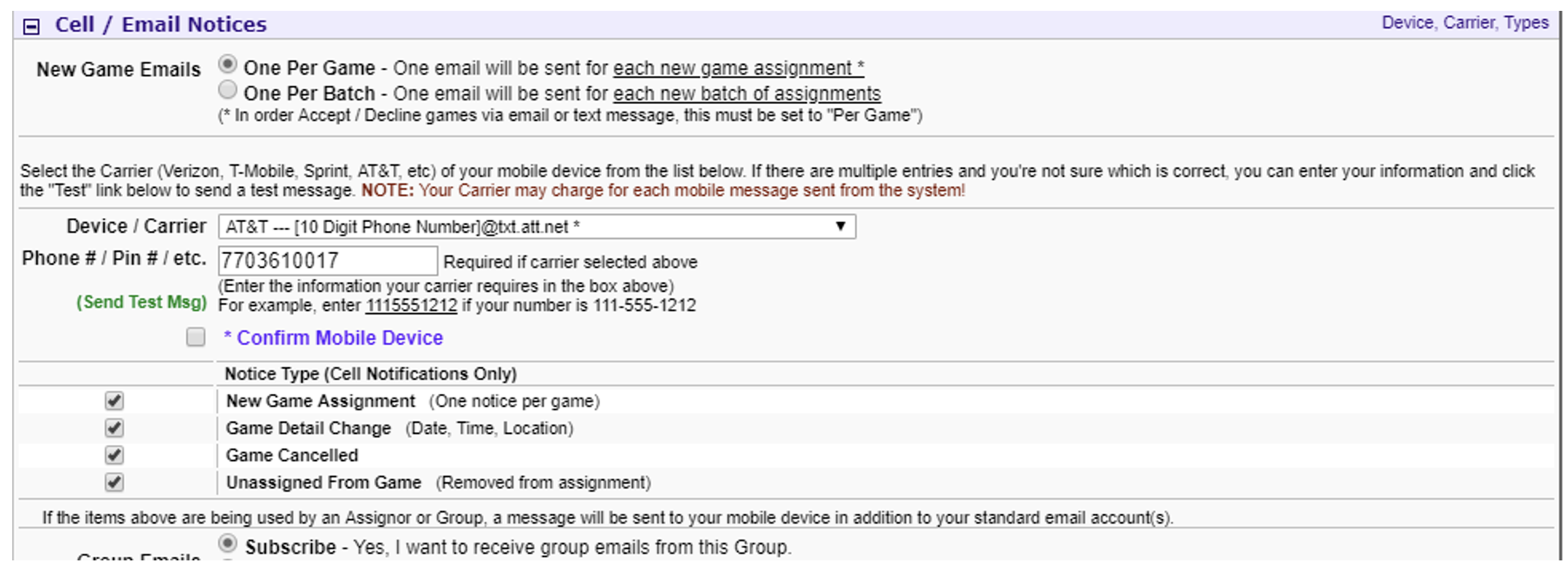
- My Availability – This is where you’ll add your availability to receive game assignments. UFA only has youth games on the weekend, so you won’t have to worry about weekday availability. You can enter specific time slots of availability or full day availability. You should check your family plans before confirming availability, and if you don’t drive you should double check on your transportation. You are in charge of your schedule and should only enter days/times that you are free to work. Games generally begin at 8:00am and run all day.
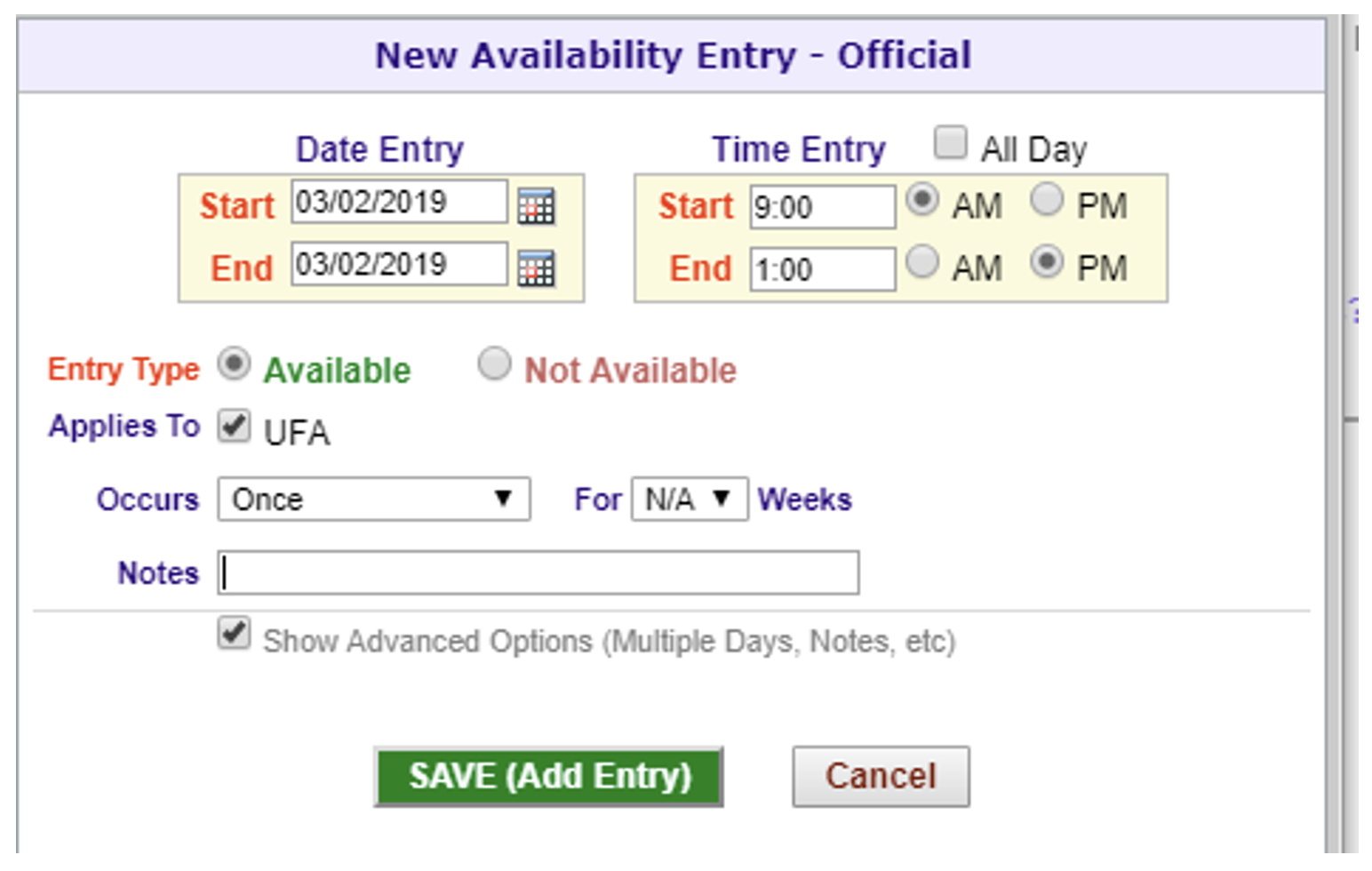
To enter your availability, you first select the date, and then the above screen will be displayed. You can either select “All Day”, or you can uncheck that and enter your specific timeframe. In this example, we would start you with a 9:00am game (you need to be there 30 minutes before your first game), and you would be finished by 1:00pm. If you have any specific notes that you want me to see for a particular day you just need to check the box that’s next to “Show advanced Options” and then enter whatever specific note you want me to know. Perhaps you’re only available to work at one park that day – just list the park.
- My Preferences – In this section you can provide valuable information that will help us assign your games. The first section “Game/Team Conflicts” is used for any conflicts that you’ll have with siblings that play on other teams. Just list the specific team in the section so we can avoid assigning you to your sibling’s games. In the 2nd section “Misc Preferences/Notes” you can indicate if you have a maximum number of games per day. Unless you only want to work 1 or 2 games a day you can leave this blank. In the location preferences please indicate any specific venues that you’d like to work. If you leave this blank, we’ll assign you to any of the UFA venues in your local area that has games within your certification/qualification levels.
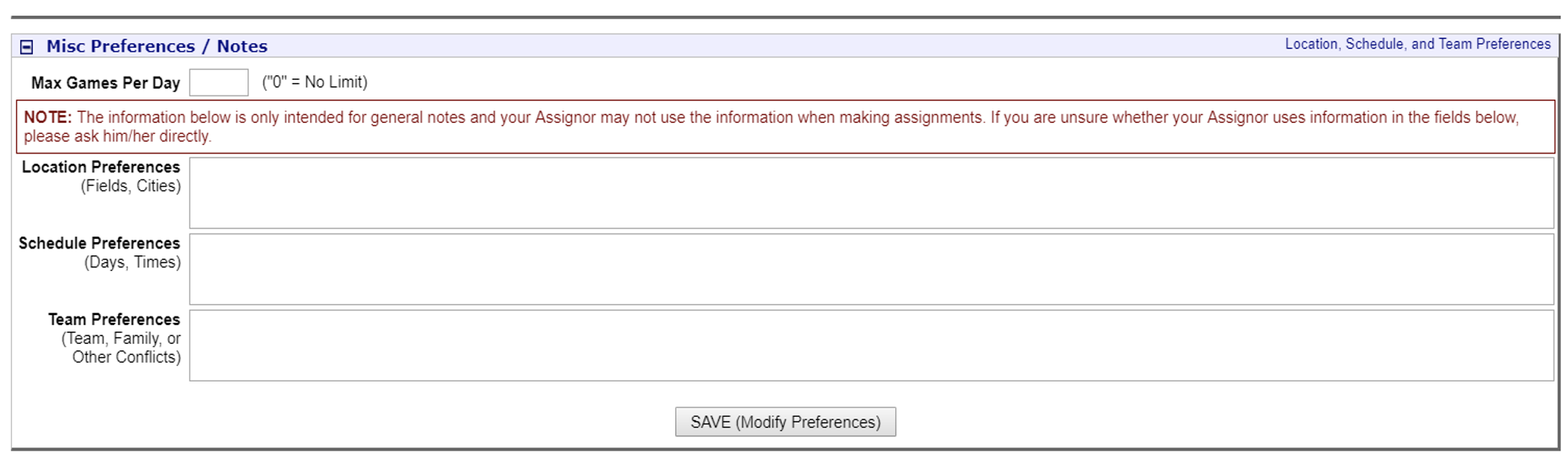
- You will receive email/text notifications for all game assignments (text - if set up as outlined above in step #1). Those games should be accepted ASAP – no later than Tuesday at noon (4 days) prior to the game assignments. Game Officials has experienced issues in the past so I strongly encourage everyone to login and check for games on Sunday/Monday evening even if you have not received a text notification.
- Referee Pay
Referee pay is processed every 2 weeks. UFA must have a W9 on file before any checks will be processed. Complete the W-9 Form and submit to Tammy Hlebec by fax at (844) 468-6832 or email to forms@unitedfa.org. The W9 can also be found on the Game Officials home page, along with detailed instructions on where/how to submit. DO NOT submit this form to anyone other than Tammy. UFA utilizes GoPay through Game Officials to process all referee pay (with the exception of SAPL). Referee Pay is processed every 2 weeks, and instructions to set up your GoPay account are found on the home page of UFA’s Game Officials account.
How much will I make? That’s a great question, and one that you can confirm once you join the UFA group and are activated in the group. The pay scales are all listed in Game Officials – “Game Pay”.
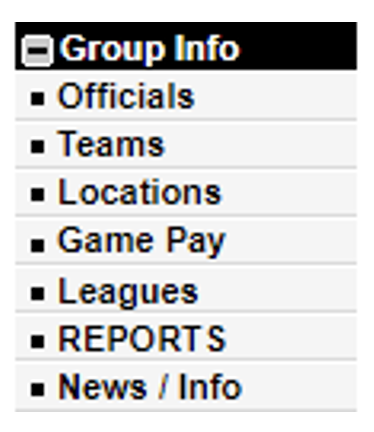
- Uniforms: The proper referee uniform as defined by FIFA and described in the USSF Laws of the Game and the Guide for Referees consists of:
- Shirt of approved USSF design:
- Yellow shirt (short or long sleeve) – primary
- Green shirt (short or long sleeve) – secondary for UFA
- Blue, Red and Black (short or long sleeve) – additional alternates
- Solid black shorts (no additional markings – other than “Officials Sports”
- Black socks with 2 rings towards the bottom
- Black shoes (may have manufacturers logo)
- In lieu of a long sleeve referee shirt in the colder weather you may wear a solid black shirt under your short sleeve shirts. This DOES NOT include a hooded sweatshirt.
- Uniform Violations and Fees – Referees who are not in proper uniform will be fined. You will receive 1 written warning, and then you will be fined $5 per game, for each game that you are not in proper uniform as described above. The amount will automatically be deducted from your paycheck.
- Unacceptable dress – Anything other than the proper uniform as described above –including player shorts with large white strips down the side of the shorts, socks down at the ankles, player socks, shirts untucked, undershirts hanging out the bottom of untucked shirts and shirt sleeves rolled up to appear like a sleeveless shirt.
- Game Assignments – How exactly does this work, and how do I to get assigned games with UFA? Here are some VERY IMPORTANT tips on getting assigned.
- DO NOT submit your availability until you have your uniform in hand and are ready to work.
- I run a referee availability report on Saturday morning @ 7:00am for the following weekends game assignments. Please have your availability in the system as soon as possible, and make sure you keep it up to date.
- Game assignments are generally 95% complete by Saturday evening. Any last-minute changes that need to be made, based on feedback and observations from Saturday games, are done late Saturday evening or early Sunday morning and game assignments are released on Sunday for the following weekend. If you change your availability after assignments are made, but before they are released are considered cancellations. If anything changes for you on the weekend you need to send me an email AND update your availability.
- Initial game assignments must be accepted no later than noon on Tuesday. Any games not accepted by noon on Tuesday are considered cancellations – they are noted accordingly and then reassigned on Tuesday night.
- Repeat cancellations – after 3 cancellations you will be placed on a reserve list and may not receive any game assignments for the remainder of the season. Not accepting games by noon on Tuesday is considered a cancellation.
- All referees should check Game Officials to make sure their contact info is accurate and up to date. Referees must make any changes. I cannot change/add/delete any of your personal info (phone #, mailing address, email address). Please be sure to remove any old notes from prior seasons (i.e. game preferences, age preferences, venue locations, etc) as I rely on those notes when making game assignments.